If you’re like most WordPress webmasters, there’s a good chance that you’re using Yoast SEO to handle your site’s on-page SEO.
And that’s a great idea! Yoast SEO is popular for a reason – it makes it easy to perform most on-page SEO optimizations on your site.
But one area that Yoast SEO doesn’t fully cover is schema markup.
See, while Yoast SEO does add basic organization schema markup to your site, it doesn’t add the same type of helpful schema markup that Schema Pro adds.
For that reason, if you want to add comprehensive JSON-LD schema markup to all the content on your site and get those eye-catching stars and other rich results, you need to use Schema Pro alongside Yoast SEO.
In this article, we’ll explain the difference between what Yoast SEO and Schema Pro do and why the two plugins are better when used together!
What’s The Difference Between Yoast SEO And Schema Pro?
Yoast SEO is, at its core, an all-in-one tool to help you optimize the basic on-page SEO elements for your site like:
- Meta information
- Keyword density
- XML sitemaps
- Content quality
- Internal linking structure
- Basic schema markup for limited uses
Schema Pro, on the other hand, is entirely focused on doing one aspect of SEO, schema markup, really well.
How Schema Pro Takes Schema Markup Further Than Yoast SEO
One reason that some webmasters ask questions is because Yoast SEO does collect very basic structured data information during its setup wizard.
If you remember setting up Yoast SEO, it looks something like this:
In total, Yoast SEO helps you add these four types of schema markup:
- Basic organization data
- Breadcrumbs
- Social profiles
- Homepage for search
But here’s what Yoast SEO doesn’t do:
It doesn’t add schema markup to the actual content of your posts, pages, or custom post types.
That difference is very important.
See, while the schema markup that Yoast SEO adds is helpful, and we certainly don’t want to denigrate Yoast SEO’s performance, it’s also incomplete and won’t get you the full benefits of schema markup.
Let’s make that a bit more concrete with an example.
Say you run a cooking website that posts lots of delicious recipes.
Yoast SEO will help you handle the post’s meta information and analyze its content for your focus keyword. But if you want to add the proper schema markup to get those eye-catching recipe details in the Google organic search results, you need Schema Pro:
And it’s the same for all the other content types where schema markup helps you get rich results.
Yoast SEO and Schema Pro: Better Together
This isn’t an either/or situation. Yoast SEO is the most popular WordPress SEO plugin for a reason. But it doesn’t do everything.
If you want to add proper schema markup to the actual content of your WordPress site, rather than just basic information on your organization, you need a separate solution.
That’s where Schema Pro comes in. Schema Pro builds on the great on-page foundation that Yoast SEO provides by making it easy to automatically add proper JSON-LD schema markup to all the different content on your WordPress site so you can get the full benefits of schema markup.
Better yet, Schema Pro is built to work together with Yoast SEO.
If Schema Pro detects Yoast SEO on your website, Schema Pro will automatically disable its sitewide schema features to avoid interfering with the basic schema markup that Yoast SEO adds:
And that’s why we say that Yoast SEO and Schema Pro are better together.
Rather than clashing, Schema Pro gracefully disables the few features that overlap, while still giving you access to all of Schema Pro’s other features that help you add proper JSON-LD schema markup to your site’s content.
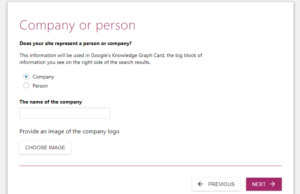
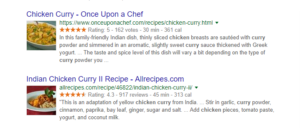
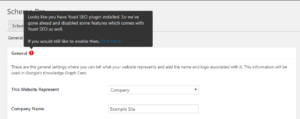




57 thoughts on “Yoast SEO + Schema Pro – Use Structured Data for Better SEO”
Hello, on my ecommerce website, I have currently installed Yoast SEO Premium, Yoast SEO Woocommerce, and Yoast Local for Woocommerce. So if I install WP Schema Pro, will I need to uninstall Yoast SEO Woocommerce and Yoast Local for Woocommerce? Please guide me.
Thank you very much.
No! You can use Schema Pro along with Yoast on your website.
I want updates jobs posting schema how to add ?
Hello,
Here is a documentation related to jobs posting schema – https://qa.wpschema.com/docs/add-a-schema-markup-for-a-job-posting-page/
If you have any questions or concerns, please contact us.
Hi you can update through pro version and it’s work for job schema
Howdy very cool web site!! Man .. Beautiful .. Wonderful .. I will bookmark your site and take the feeds additionallyI am happy to find so many helpful information here in the publish, we need work out more techniques in this regard, thanks for sharing. . . . . .
I am using Schema Pro with All in one SEO
Still date my rich data are not display on Google search engine..
Instead of All in one SEO I need to used Yoast SEO..
Data structures test it’s showing previous in data structures test version but in search engine no rich data display..
Kindly help me to improve rich data display on Google search engine
Can you please open up a support ticket from our support forums to get faster responses?
I will use Schema Pro for my website.
Thanks to being so awesome guys!
I installed the Schema Pro plugin alongside Yoast SEO Premium and I got this error:
Fatal error: Uncaught Error: Call to undefined method WPSEO_Options::get_options() in /var/www/html/wp-content/plugins/wp-schema-pro/classes/class-wp-schema-pro-yoast-compatibility.php on line 80
Hey Kaz,
There seems something conflicting. Can you please open a support ticket for this so we can take a closer look?
Good to read your article
How can I tell in the Schema Pro knowledge graph is working? I am trying to the get the knowledge graph to show up when I search “Intivix”. My site is intivix[dot]com
Thanks
Stuart
A very interesting product. I’ll look deeper and surely try it.
i’m using schema pro, but at structure data testing it shows 1 error at “BreadcrumbList” .
how to solve it. please help me.
https://search.google.com/structured-data/testing-tool/u/0/#url=https%3A%2F%2Fwww.roundfig.com%2Fnulled-jnews-v3-free-download%2F
In order to take closer look on the error, Can you please open up a support ticket from our support forum?
Great combination
Can you guys add company logo to job posting schema fields
Thank you for providing this article and solution. I was specifically interested in the ability to add schema to specific pages on a wordpress site. Now I know what tool to use. Thank you.
I like this, I’ve been doing schema the old school way, but this seems to make things so much easier.
I like that it uses the Json as well, where Yoast doesn’t. Which is weird because even google says it prefers Json.
Oh and another thing that is absolutely amazing with you guys. Unlimited websites.
Yoast charges about $50 per install if you are installing on many websites.
Thank you for that.
very informative post it really helped me to correct my schema and snippet I was using on my website you can check: https://www.fashionison.com/
If I have Yoast SEO and Yoast Video SEO, will your product when I do the Video schemna you offer on a blog post, will the two video schemas collide? Secondly, Yoast SEO gives me a video sitemap….if your product disables Yoast in some areas, will Yoast’s video sitemap that it creates be affected?
Breadcrumbs not work. Structured data test is OK but they don’t show in search result. Before use Schema Pro with Yoast, my Breadcrumbs work OK. I see 2 BreadcrumbList in Structured data test, should i remove one in both?
I am a blogger, I currently manage 3 blogs with 3 different topics. Should I use schema? And what type of schema should I use best?
Also, can I deploy schema on 3 similar blogs?
Thanks for the great article.
I haven’t used Yoast and Schema Pro before. Using them, can I create a NewsArticle snippet?
Does this work with SEOPRESS ?
Hello admin!
I am using schema pro and I see having some problem with Article Schema, in image type, the size of image is too small to real image. When I use inspection tool by Google, it warn me some error with AMP, AMP say that size of image in shema is too small equal to recommended image.
Hi,
Is schema pro still 100% compatible with yoast…after their 11.x schema updates release?
Thanks!
Yes!
Schema Pro is compatible with Yoast SEO and they work great on a website together.
I have a question about whether using at the same time is easy to cause conflicts for the plugin?
Hello! I would like to know what type of schema I put on the blog page, that is, on the page where the posts are located, as well as on your page?
In addition, on the website there is a page called Products that works as a showcase of products so that customers can open, get to know the product, but there is no option to buy. These products are apps that my client teaches courses, but on this page he just wants them to get to know the app briefly. What type of schema is correct to use on the Products Page and on the internal pages of the products?
How can WPSchema help me with this?
Hello Yago,
Yes, it is possible – On blogs, you can use the BlogPosting schema, we have provided this SchemaType inside Article schema types.
Article schema configuration link here.
For the product app, you can add software application schema on your pages.
SoftwareApplication configuration link here.
I hope that helps. Feel free to reach out to us through our Support Portal if you need any further help. 🙂
Is this article still relevant with the additions that Yoast has made to its schema mark up recently? Can I still use the default Yoast Schema settings and then add additional info to some pages with Schema Pro?
Hello Matt,
Yes, this article is still relevant even with the new Yoast schema markup.
And yes, you can use our different Schema Types on your site. There will be no issue with the Yoast SEO plugin.
Do feel free to reach out to us through our Support Portal for any help with queries.
Does Schema play well with other SEO plugins? Rank Math, All In One SEO, or SEO Framework?
Hello Mark,
Yes, it does! Do give it a try and feel free to reach out to us through our Support Portal for any help with queries.
Thanks a lot for your nice post and also thanks for giving your time for the post. Great help for me!
Hello Rishi,
We are glad to hear that you found the article helpful. 🙂
Hi I want to know what if I only use schema pro will I get all those features that youst provide too?
Hello Noor, both are different plugins having different purposes as we explain in the article. Yoast is an SEO plugin while Schema Pro is a markup plugin. Hope that clarifies! 🙂
I have Yoast and Schema Pro installed on the same site, and I use the Articles schema. I get all green check marks in Google’s Rich Results Test which is good. However, as a result of using Yoast and Schema Pro simultaneously, I do see duplicate items under ‘AMP Articles’ and ‘Articles’ on the test results page. Is this problematic? Does Google consider this to be a bad thing?
Thanks a lot for your nice post and also thanks for giving your time for the post. Great help for me!
Thank you for the Amazing article. I read it and liked the post and have also bookmarked it.
Hello Barman,
Glad to hear that you found this article useful. 🙂
It was a great post. I am reading this post. very useful information to share in this article…thanks to this post.
Hello Suvajit,
Glad to hear that you found this article useful. 🙂
I understand that this post was written in 2018, but just you know, this is 2021, and over the years, Yoast SEO has developed so well that it now has all those features that it lacked a few years ago.
Indeed, and both the plugins still work great together! 🙂
I have Yoast and Schema Pro installed on the same site, and I use the Articles schema.
However, as a result of using Yoast and Schema Pro simultaneously, I do see duplicate items
What’s the solution?
Hello.
I used a dynamic month/year into tiltle and schema do not show current month/year. How can I let the Title in schema show the current Month, Year?
Hi – Is this plugin compatible with Graphql ? I am using WordPress as a Headless CMS and ouwld like to pull the schema markup to the frontend via Graphql queries.
Just to let you know that Schema Pro is implementing schema in JSON-LD format, so it will not generate any HTML markup on the frontend. Further, you can use any plugin to display it on the frontend.
Does Schema Pro work with AIOSEO as well as Yoast?
Yes, you can use Schema Pro Plugin with AIOSEO Plugin.