FAQ Schema Block for Gutenberg


Watch Walk-through Video
What Is an FAQ Schema Block for Gutenberg?

How to Add the FAQ Schema Block on Page?
Edit the Gutenberg Page
Edit the respective Gutenberg page or post where you wish to display the FAQs.
Add the FAQ Schema Block
Search and add the block just like any other Gutenberg block on the page.
Add Questions and Answers
Fill up the dummy content with actual questions and answers in the given fields.
Answer all the Common User Queries
A nice FAQ page on the website can clear all the doubts users might have about your product or service. It can help them understand your business model easily.
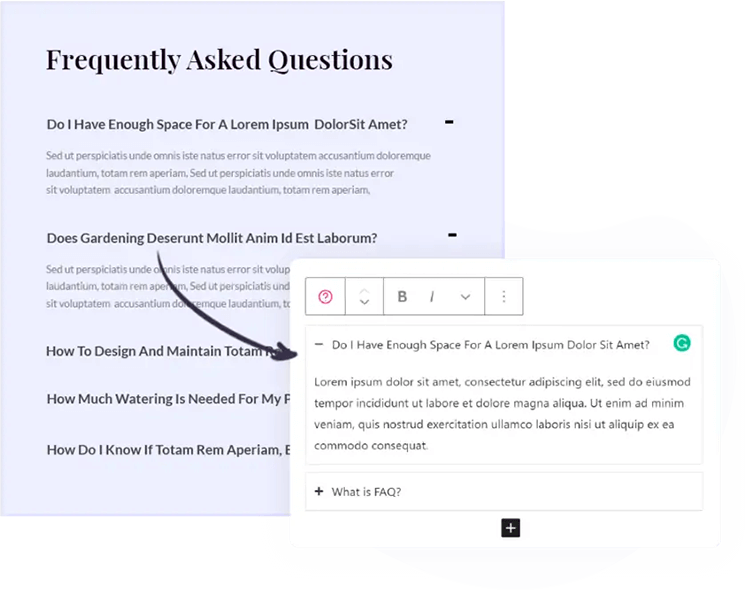
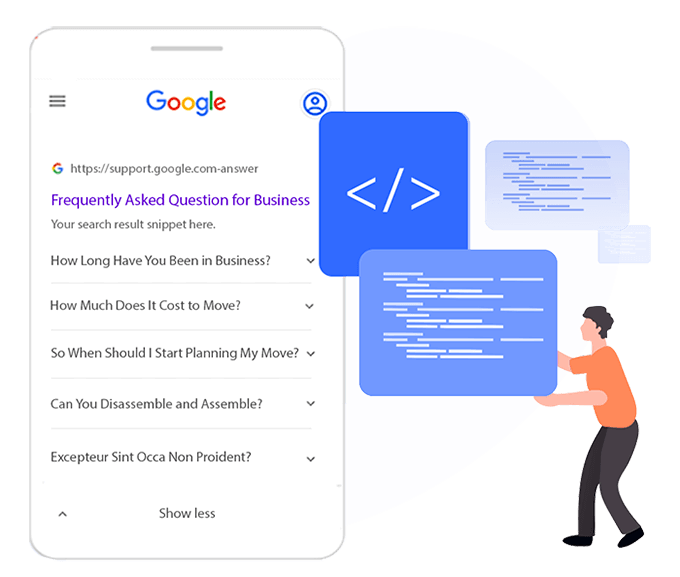
Improve Search Rankings with Inbuilt FAQ Schema Markup
FAQ schema markup helps search engines like Google understand the content in your FAQ section. So if your content matches the search query, your page has a chance to rank higher.
Use Pre-built FAQ Layouts to Help With Design
The FAQ Schema block offers two pre-built layouts – Accordion or Grid. You can choose your favorite layout and customize it.
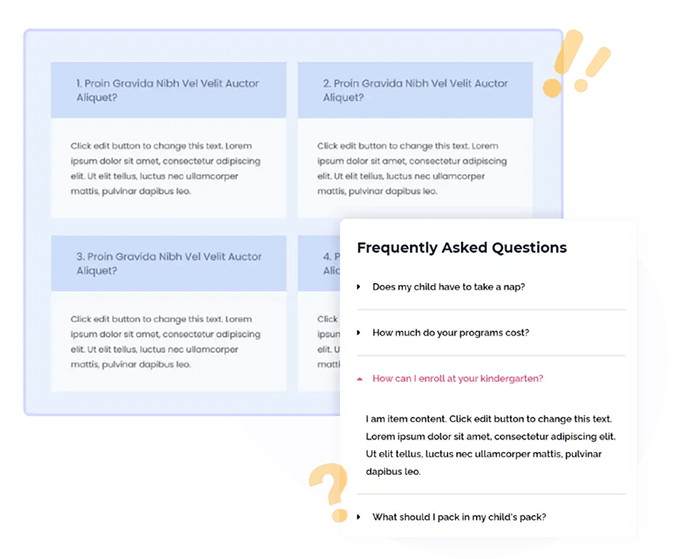
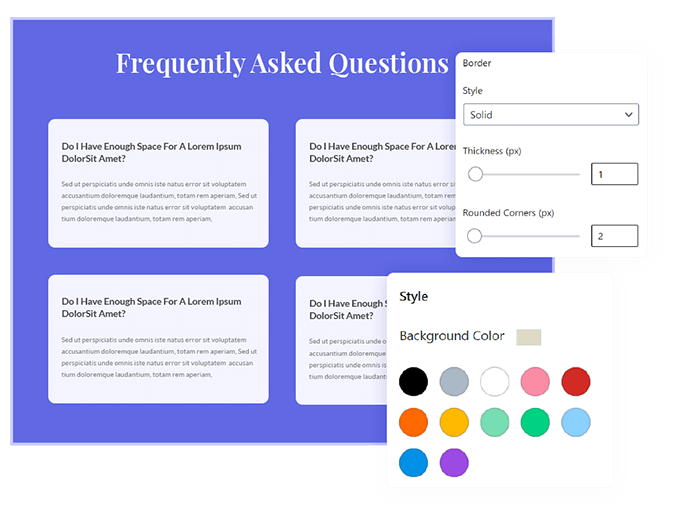
Build the Complete FAQ Section in Just a Few Clicks
Arranging questions and answers in a uniform format can be a tedious task when done manually. Schema Pro's FAQ block offers a ready-made structure to create a FAQ section easily. This means that you have dedicated spaces for a question and it’s answer and you can keep adding as many pairs as you want.
Style-up the FAQs to Make Them Stand Out
Like any other Gutenberg Block, the FAQ Schema Block block offers styling options for everything added within it. You can set the color, typography, border, and spacing options. You can also style questions and answers differently.
