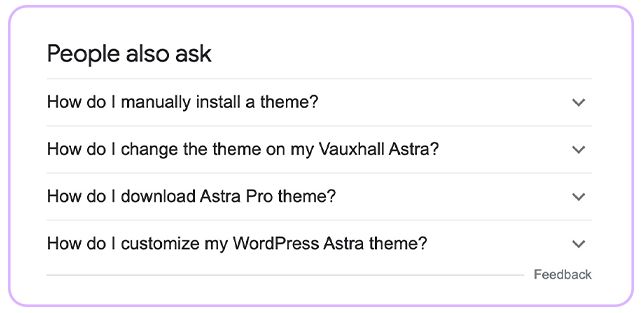Rich Snippets for Your FAQ Pages & Sections on a Website
You can pick and pluck the most commonly asked questions and choose to display them in search results.


Watch Walk-through Video
What Is an FAQ Schema Markup?
Do you have an FAQ section that can address users’ common queries on your website? If yes, this schema can be very useful. FAQs can help users with any presale queries, product features, usage queries, etc.
Well, formatted FAQs can boost sales. With Schema Pro you can apply FAQ schema markup on FAQ pages with 4 steps. This helps to display FAQs as it is in search results.
Well, formatted FAQs can boost sales. With Schema Pro you can apply FAQ schema markup on FAQ pages with 4 steps. This helps to display FAQs as it is in search results.
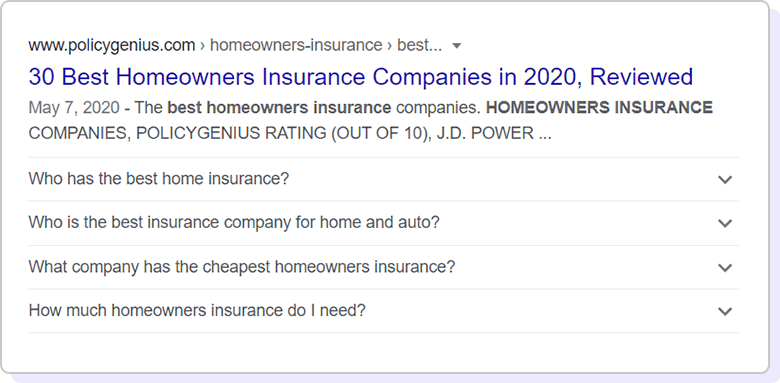
How to Add the FAQ Schema Markup?
Here’s how you can implement the FAQ schema markup on your website in three easy steps with zero coding skills.
Select Schema Type
Click on the FAQ schema type from the Schema Pro interface.
Select Target Pages
Select the pages and categories where you want to implement it.
Verify and Publish
Edit the page and scroll down to fill the FAQ schema fields at the bottom.
Your FAQs in Search Results Can Clarify User Doubts on the Result Page Itself!
Display attractive reviews from existing users so you can bring in more visitors through the search engine results page.
Choose to display commonly asked questions in search results
The FAQ schema markup lets you input the questions and their answers that get fed to search engines so they understand them better and may display it in search results.
Displaying these commonly asked questions in search results will help people clear their doubts before arriving on your website.